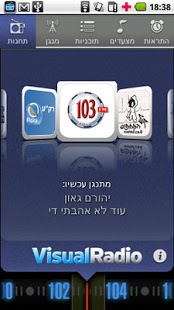Visual Radio 1.4.2
Free Version
Publisher Description
Free Free Free
Download the application and you can listen to your favorite radio stations!
Bored on the train? Stuck on the go? Lives in New York and wants to hear about traffic in Ayalon? Want to sing with the singer?
Visual Radio lets you listen to your favorite Israeli radio stations: Galgalatz, Radio Tel Aviv 103FM, 99FM, Radio South, radius, sharp radio, Radio Jerusalem, a network g and more!
Application Features:
- "now playing" allows you to get information about the song that plays now. Here you can see the name of the singer and the song that plays. You can see the lyrics to the song or go to YOUTUBE to view a clip of the song.
- lyrics! Viewing melodious song words!
- View a list of programs (EPG) for each station.
- can receive alerts on favorite program 10 minutes before it starts.
- updates the radio marches, who place first playback?
- We've added a button LIKE tune up page. Now all your friends can know what you hear now or what you like ...
- Soon, many more improvements and surprises.
- For Android 1.6 or higher versions.
About Visual Radio
Visual Radio is a free app for Android published in the Audio File Players list of apps, part of Audio & Multimedia.
The company that develops Visual Radio is Unicell. The latest version released by its developer is 1.4.2. This app was rated by 2 users of our site and has an average rating of 2.5.
To install Visual Radio on your Android device, just click the green Continue To App button above to start the installation process. The app is listed on our website since 2012-12-18 and was downloaded 211 times. We have already checked if the download link is safe, however for your own protection we recommend that you scan the downloaded app with your antivirus. Your antivirus may detect the Visual Radio as malware as malware if the download link to com.ai is broken.
How to install Visual Radio on your Android device:
- Click on the Continue To App button on our website. This will redirect you to Google Play.
- Once the Visual Radio is shown in the Google Play listing of your Android device, you can start its download and installation. Tap on the Install button located below the search bar and to the right of the app icon.
- A pop-up window with the permissions required by Visual Radio will be shown. Click on Accept to continue the process.
- Visual Radio will be downloaded onto your device, displaying a progress. Once the download completes, the installation will start and you'll get a notification after the installation is finished.